
Toy Friendship
A mobile virtual pet game within Applaydu, where players care for their digital toys, is designed for casual players who enjoy nurturing mechanics and daily engagement. The game features a needs-based system to reward the actions of the player and create a deeper bond between the player and their toys. It is also designed as a new progression system to give a clear purpose to each play session.


01
Project Overview
A new PROGRESSION System to give a clear PURPOSE to each Session!
-
Fill up the needs bar of the toy.
-
The friendship bar fills up as you take care of the toy.
-
You get a reward.
-
Come back again before the needs bar decays!
02
My role and contributions
-
Designed the core needs-based system, defining how the pet's Hunger, Energy, and Happiness levels influence its behaviour and interactions.
-
Developed intuitive UI behaviours for the needs bar and toy reactions, ensuring real-time feedback that enhances player engagement.
-
Created detailed UX wireframes and collaborated with artists to design a user-friendly interface that appeals to young players.
-
Balanced gameplay progression across different levels of toy friendship, ensuring a rewarding experience for both casual and long-term players.
-
Established key performance indicators (KPIs) and conducted post-launch data analysis to identify areas for improvement and optimize retention.
-
Conducted hands-on playtesting with children, gathering real-world feedback to refine mechanics, UI clarity, and engagement levels.
03
Research on existing games

04
Game Design Brekdown
For the interaction, originally I proposed 3 activities that the user can do with their characters. The first 2 would be common to all the toys in the rest of the eduland and the third activity would change according to the theme and characteristics of the eduland.
Wash

Roleplay with your character as you try to wash them by applying soap and then rinse them with water.
Each type of character may have a different reaction when washing them, vehicular toys might like it while some natoons toys might have a passive reaction. It's up to the users how are they going to discover this different reaction from their toy
Play

The user would be able to play catch with the character where they can throw the ball to the location of the character and in turn the character would then do an animation and make it look that they would throw back the ball.
Likes/Dislikes

The user would be given random generic items on the screen. One of these items would be liked by the character. The goal is for the user to discover and experiment what items their character might like or dislike creating a bond and an illusion that they are knowing their characters better.
Needs System Design
Core Design Principles
Decay Over time
Each need depletes gradually, encouraging regular check-ins.
Player Interaction
Needs can be replenished through specific actions (e.g., feeding, playing, cleaning)
Impact on behavior
A neglected toy reacts accordingly (e.g., sad animations and sluggish movement)
Needs States & Progression
Each need operates on a 0–100 scale, where:
-
100% → Full (Satisfied)
-
50–99% → Normal (Neutral Mood)
-
20–49% → Low (Slightly Unhappy, Minor Behavior Changes)
-
0–19% → Critical (Pet Shows Distress, Stops Certain Actions)

-
The wash meter, play meter and feed meter (in this case) decrease by x% every hour (set real-time interval)
-
If these bars reach 0%, the toy shows bubbles to communicate:
-
Crying bubble in the eduland.
-
Specific need bubble in the Toy friendship scene
-
A VFX on the toy is shown to communicate the need as well- for example the dirty VFX around the toy in this case.
-

Using bubbles to depict toy emotions
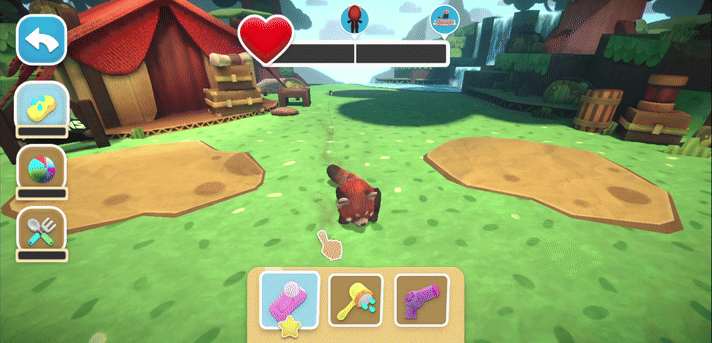

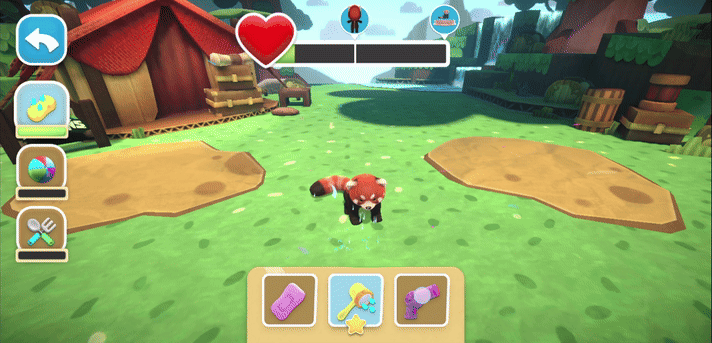
-
Ways to refill:
-
Actions of the player increase the specific activity bar by +x%.
-
The items of the specific activity used in the correct order will increase the activity bar by +1.5X%.
-
-
Visual/audio feedback:
-
VFX on the mesh of the toy to show the feedback from the activity.
-
SFX during the activity is being performed.
-
Along with celebratory VFX and audio.
-
-
All of these activities contribute to the Reward bar on the top of the screen.
Rewards in Toy Friendship
Sinks and Sources

User would earn Friendship points when they do an activity that was requested by the toy. In return Friendship points can be used to unlock new rewards specific to the toy like masks, avatar costume, statue, etc. Once the player unlocked all the unique rewards from the toy, they will not earn friendship points anymore but rather would earn extra experience points so that they can unlock new toys, play with it and earn new items.
Friendship Rewards

When the user fills the friendship gauge of the character, a reward would be available for them to claim. User can claim this by tapping on the character that have a heart icon from the eduland or tapping the heart gauge icon on the pet section. in addition to this we would also add a direct access button on the reward screen to the section where the player can use this reward. eg. if a player unlocks a mask the button would direct to the mask section of AR The rewards that the player would get from it would be unique to their character.
04 Challenges and Solutions
Challenge 1: Designing Unique Toy Friendship Experiences for Each Eduland While Optimising Development Resources
Problem: Each Eduland required a distinct toy friendship experience, which increased complexity and development costs. Balancing uniqueness while maintaining efficiency was essential.
Solution: We developed a modular system for toy interactions, allowing shared mechanics across different Edulands while incorporating unique elements. This reduced content creation time and ensured a consistent, high-quality experience across all Edulands. Dual controls like tap or drag were used for all the activities. The washing activity and play activity remained the same for all the toys in each Eduland.
Some examples of unique experiences in each Eduland



Challenge 2: Shifting the App’s Core Focus to a Toy-Centric Experience
Problem: The app needed to feel more centred around the toy, making toy friendship the primary entry point for engagement. However, existing flows prioritised other activities first.
Solution: Redesigned the onboarding experience to introduce toy friendship as the first meaningful interaction, ensuring players formed an emotional bond early on. Adjusted UI/UX to reinforce the toy as the central experience, thereby increasing the adoption rate of experiences. Toy friendship to have the main entry point for each activity. The idea is to combine the toy friendship system as the entry point for every activity of the eduland. The friendship bar will unlock the content of the game. Only toy-centric content will be accessible.




05 Outcome and Impact

Toy Friendship has the MOST USERS and MOST SESSIONS amongst all the other features of the WORLDMAP.


-
Ball Activity: Quick and easy to fill up within 1 session using any of the 4 options.
-
Clean Activity: Most toys can also be filled in 1 session and have attractive VFX. Any option can be chosen to fill up the bar.
-
Feeding Activity: 2 correct options must be selected to fill the bar. This adds another layer of difficulty.
Playtest Report


06 Key Takeaways & Result
This project strengthened my skills in designing fast concepts while also keeping the development process streamlined and easy.
